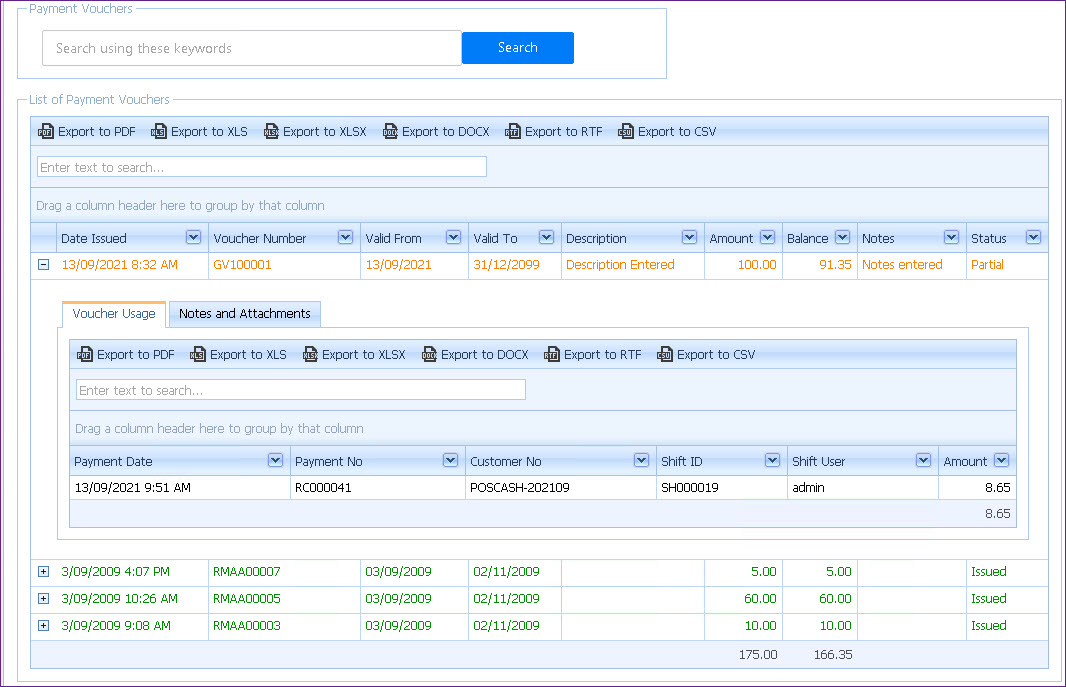Payment Vouchers are
prepaid money cards that can be redeemed to exchange goods. For example,
-
The retail store"XYZ" has launched $20, $50,
and $100 gift vouchers.
-
Customer A at "XYZ" bought the $20 gift voucher
for his friend, Peter.
- Peter can visit the store any time and take
products worth $20.00
- If Peter chooses to buy additional items where the
total is more than $20 then he can use the $20 gift voucher and pay for the
surplus.
- Peter can also purchase items where the total is
less than $20. However, the unused balanced will not be returned to Peter.
Steps to configure Payment
Voucher
-
Payment vouchers are set up as "Lot-Serial" tracked
item. The serial numbers must be unique across the items.
-
For example:
-
Voucher $20 has serial numbers as GV20-0001,
GV20-0002.
-
Voucher $0 has serial numbers as GV50-0001,
GV50-0002.
-
All the voucher items must have the same category.
For example, the category could be:
-
Code - GV
-
Description - Gift Voucher
-
The code for the "Gift Voucher" category and
"Voucher Valid Days" should be configured in POS.
-
Configuration is updated under "LinkWEB - Company
Administration - Configuration - Point of Sale".
-
Configure the Payment Method for "Gift
Voucher":
-
Description: Voucher No
-
Required: Ticked
-
Field Type: Text Field
-
Lookup List: Gift Vouchers
-
Verify from List: Ticked
-
Bank Account: Set this to the "Gift Voucher"
liability account.
The payment voucher
menu shows all vouchers issued with its usage. See figure 1
below.
Figure 1: Payment Voucher and
usage
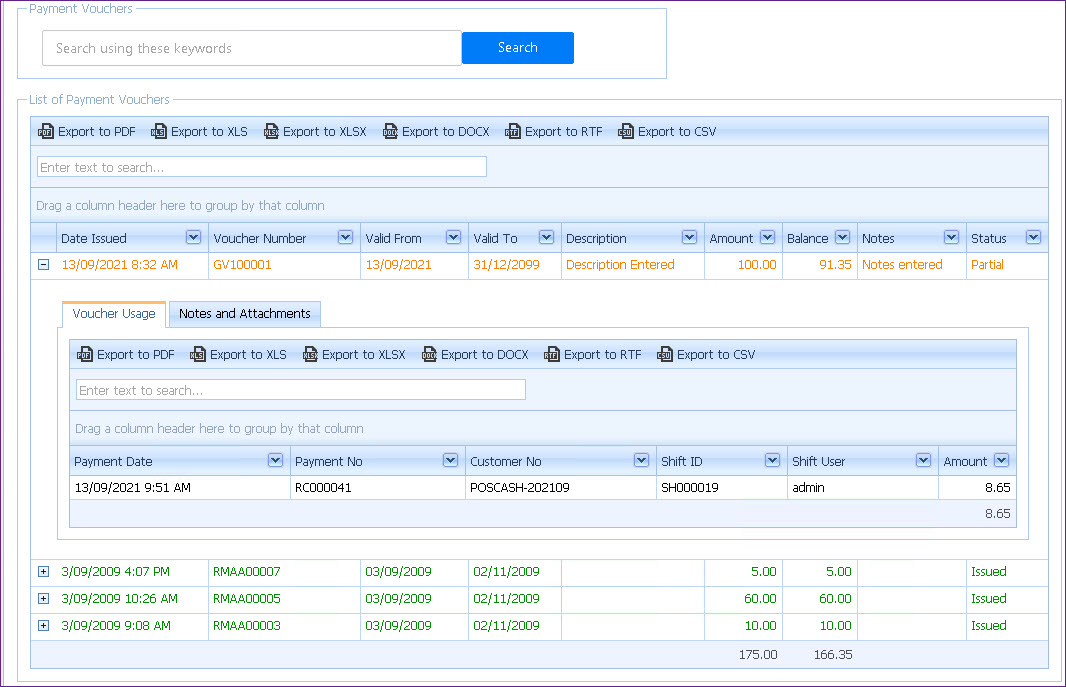
 Link Technologies - LinkSOFT Documentation
Link Technologies - LinkSOFT Documentation  Link Technologies - LinkSOFT Documentation
Link Technologies - LinkSOFT Documentation